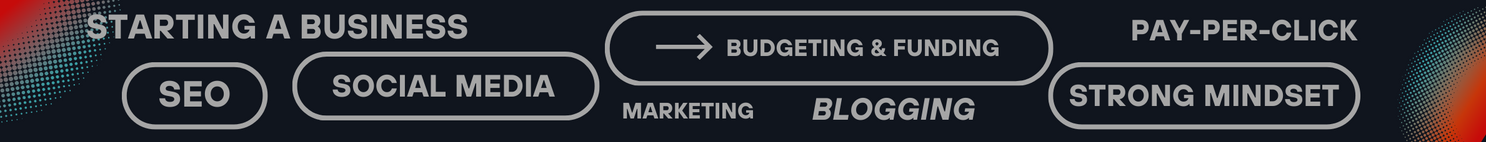How to Save Money on Boosted Posts, plus Intro to Google AdWords
Free Isn’t Really Free
Do we expect an estate planning attorney or a mompreneur leading a household of 5 to also be expert content creators? No. Nor do we believe professionals should feel pressured to become influencers with millions of followers. In this day and age, being active on social media is often a requirement for professionals, on top of the core functions of their job.
You may already know that creating content for your social media pages and other marketing platforms is a great strategy to grow a business portfolio. While social media, email and newsletter accounts are free, creating content is not as easy as it looks, and can be time consuming. Networks such as Instagram, Facebook and LinkedIn are encouraging users to publish videos more often; as if anybody has the time to do that in the first place?
While advertising isn’t free, a well-performing low-cost ad can allow leads & customers to come to you. Content does play a supporting role with an ad campaign, but when you do create an eye-catching ad, promoting it for 1 to 3 months can give you time to focus on other things, while gaining momentum and exposure for your business.

Boosted & Sponsored Posts
To help ensure your boosted post can perform at its best and within budget, first decide on the maximum budget you’re comfortable spending. Divide that number by a certain number of days to give you the daily ad spend, keeping in mind that you’ll need at least $7/day for a decent campaign. You could go as low as $5/day, but we only recommend that if you’re boosting a post that was previously published and received a higher number of engagement.
This method for determining daily ad budget can be applied to traditional or pay-per-click social media ads using the respective ad managers.
Also, keep in mind that platforms such as LinkedIn and Google may require a higher budget for good results. If you haven’t launched a LinkedIn campaign before, it will tell you the minimum budget required for a campaign if you enter a number that’s too low.
Want to get 10% Cash Back on restaurants, gas and online shopping? Open a Chase Business Checking Account and earn a $400 Bonus plus access to cash back rewards!
Google AdWords
Google ads are known to be much more expensive than social media ads, however, there are strategies which will keep the budget down without sacrificing performance. The first is to focus on keywords with a moderate cost-per-click and moderate click-through-rate (or CTR). A solid CTR is between 3% and 5%.
Come up with 5 or 10 keywords that are relevant to your product or service, then create a search (or text) ad. Run the campaign for 7-10 days and see which keywords are generating moderate yet decent results.
Pause keywords that have the highest cost per click, even if their CTR is high. As a rule of thumb, start with $10 for your campaign’s daily budget. If your ads are not getting the results you want, increase the budget by $5 increments until you do. You may want to also pause keywords that have very few or no clicks. For Facebook ads built with the ad manager, focusing on cost per click and CTR are also important when saving money.

Call-Only Ads
Want to increase calls from potential customers? With Google AdWords, ads are billed per click or per impression. With a call-only campaign, you only pay when a customer clicks the call button on your ad, compared to other ad types which don’t guarantee a conversion when an ad is clicked.
Call-only ads differ from ads with a call extension. Call extensions give your ad another chance at converting but you’ll pay when the ad is clicked and opens a web page, and when the call button is clicked. Clicks are measured per IP address or per device, so when a person on a device clicks the call button, that counts as a click and a conversion (which you setup in AdWords).
For call-only ads, as the name entails, it’s strictly for purposes of getting calls from potential customers or clients.
See the figures below for examples of search and call-only ads.
Conclusion
With these online ad strategies, no matter how saturated your market may be, your campaigns can set you up for success and even save you time and money.
Disclaimer & Credits:
Affiliate links in this article may generate a commission for the blog owner. Making a purchase or creating an account via these links help to fund this blog and is much appreciated. The blog owner is a customer of Chase Bank. This is not sponsored content for any brand or company.